Google. Bing. Yahoo. We all search via a search engine at some point during our day. Nowadays, search engines are part of our daily lives. We use them to answer a simple question, find our way to our destination, find a parking spot in the city, shop online, look up a recipe, and many other things. However, if we look back a small decade, search engines were not that advanced yet. Even if we look back a few years, search engines such as Google were primarily based on text, text, and more text. What has changed and how is this impacting consumer behavior? And, more importantly, what can companies do to become more visible via the biggest search engine: Google.
Changes in search engines over the years
Instead of only displaying text results, Google is filled with different types of content. I will highlight a few interesting and important changes that impact consumer behavior and online marketing strategies.
Images displayed by text results
When we scroll through the Search Engine Results Page (SERP) today, we see images next to the “traditional” text results. In the past, there was a headline and a description with some extra links to extra pages. Now, an image is also shown in the desktop and mobile SERP. You know what they say: a picture says more than a thousand words. This image can help consumers identify more with your brand, but it can also showcase the product you are trying to sell without needing to provide an extensive description in your search ad or meta text.
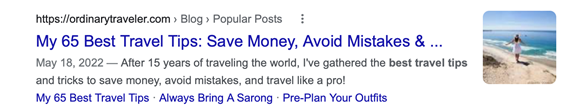
Google Maps (local pack)
A so-called local pack is now shown when you search for a product, store, company or location. This local pack is a small excerpt of Google Maps, showing the top 5 nearest stores that match your search query. This allows consumers to directly see which stores are close to them and encourages local behavior. Especially since the corona pandemic, people are choosing to travel less and explore more local options. Google is helping consumers out by directly showing stores that are related to the search query.
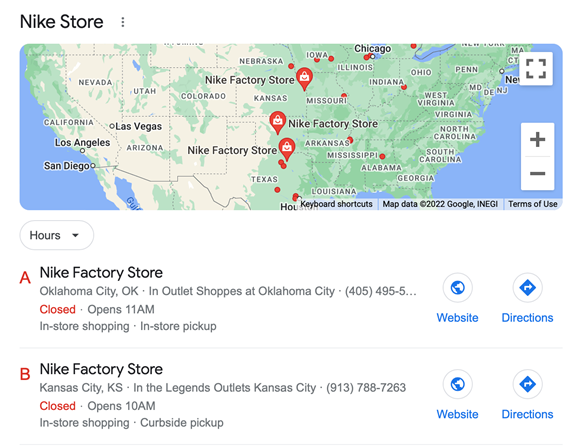
People also ask
Another section that pops up quite often is the People also ask feature. Here, Google highlights additional, related questions to your search query. For example, if you ask Google why the grass is green, it will also show answers to related questions such as “what keeps the grass green.” Google tries to provide consumers with as much information as possible on the search engine results page itself so that the user does not have to browse different websites to get the information. Instead, it’s right there in front of you! Simple right?
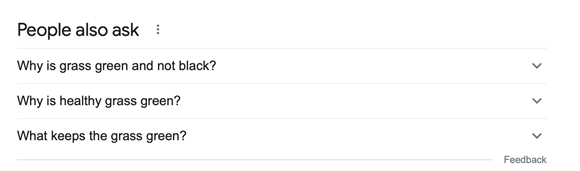
Shopping online
In the last few years, we have experienced a surge in online shopping. This, of course, was partly due to the corona crisis, where online was one of the few accessible channels for consumers to shop. Google has made sure that consumers can shop easily via its search engine. A wide array of product listings related to your search query are shown at the top or sidebar of the SERP, instantly visible to the consumer. These shopping ads clearly show the product image, product title, price, and seller in one compact ad, allowing shoppers to browse through the choices easily. Next to that, Google has a dedicated shopping tab where you can view the same shopping ads but also see the offers of other companies that have not paid for these listings. These are called organic shopping lists. Consumers are now able to browse and shop easily via the Google shopping tab experience. More importantly, they are not limited to retailers that choose to pay for shopping ads on the search engine.
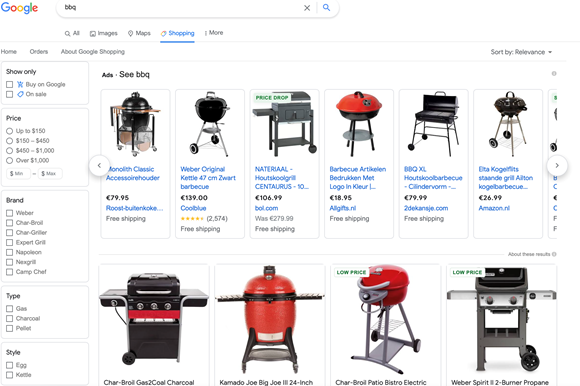
Image search
Besides shopping online, searching via images is becoming a trend as well. People like to see something, especially before they choose to buy the product, experience or service. It gives some validation to the consumer’s search query: is that hotel worth staying at? Is the color of the dress a nice shade of red?
Google is becoming better at showing more relevant images related to your search query in its dedicated Images tab. Of course, websites play a big role here. If you don’t have a relevant name for your image, Google won’t be able to find that image and not be able to show it.
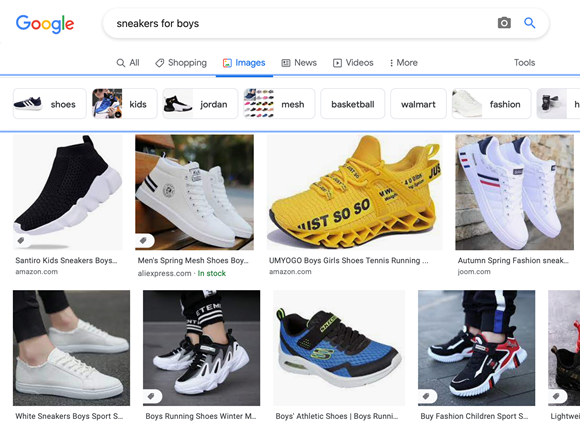
The above changes have impacted the way in which consumers use search engines. As you can see, search engines can be used for many different queries and have some cool features to make consumers’ lives easier. In turn, consumers have become more dependent on search engines. 93% of consumers use search engines during their customer journey. Search engines are therefore one of the most important online marketing channels for companies to use. It is essential to become visible on Google.
How to become visible on Google?
Due to the many changes and new features in Google, more opportunities have opened up for companies to become visible on the platform. I advise to use a combination of Search Engine Advertising (SEA) solutions and Search Engine Optimization (SEO) tactics.
Within SEA, I strongly advise to make use of:
- Paid search campaigns.
Use those traditional text advertisements as most search results are still in text. The benefit of search ads is that they are mostly listed at the top of the SERP, meaning your ad is visible without consumers having to scroll down far. Use some catchy headlines to gain the attention of your audience. Bonus: add an image extension so that an image can be displayed next to your text ad. - Shopping campaigns
Are you a retailer or an e-commerce organization? Use shopping ads to showcase your products, complete with product image, title, and price. Encourage consumers to buy right away. - Local campaigns
Do you have a brick-and-mortar location? Make sure you have a Google My Business account and advertise your location via Google Maps. This way your business may be featured in Google Maps directly or in the excerpt on the search engine results page. Be aware that local campaigns will be migrated to Performance Max campaigns as of September 2022.
Within SEO, I strongly advise to make use of:
- Google My Business listing
If you have a brick-and-mortar location that’s worth visiting, make sure to have a Google My Business (GMB) listing. If you have more than one location, make a GMB listing for every location. Add as many details as you can to your listing. Invite customers to write reviews on this listing as well. The more reviews, the more trust you build – with consumers and with Google.
- Structured data
Use structured data (a piece of code) to help Google answer important questions. This can help increase your chance of being shown in featured snippets such as the People also ask snippet. For example, by loading in your Frequently Asked Question list in structured data, you can answer these questions directly via the SERP without people needing to click through to your website. Google can pick up on this structured data code.
- Optimize the images on your website
In order to be found via Google Image search, it is important to have optimized images on your website. Make sure the images on your website are not too big and are mobile friendly. Also, make sure that you write a clear alt-text. Be sure to incorporate important keywords in this alt-text so that the Google algorithm can match it with a relevant search query.
Using a combination of both SEA and SEO tactics will maximize your visibility in search engines and increase the number of touchpoints with your ideal consumer during their customer journey. Be aware that customer journeys are constantly changing and becoming increasingly more complex. Next to that, search engines are constantly developing. It is expected that AI will have an even greater impact in the years to come. Keep on adjusting your online growth strategy and tactics based on future changes.