Why Use AI in UX?
First things first: why should you even bother incorporating AI into your UX process?
Well, stating the obvious you can all think of: it increases efficiency in daily tasks. How you ask? In short, AI has become a valuable ally in UX design, helping us make data-driven decisions and anticipate user behaviour in a cost and time-effective way. It can whip up ideas, outlines, images of mock-ups or even personas. Have a look at this initiative from Fantasy.agency. This really cool tool can be used in user research providing brands real time feedback by imitating complex human behaviour.

Our Favorite AI Tools for UX Mastery
We’ve tested many AI tools along the way and will continue to do so. The stream of new tools will probably not stop anytime soon. We laid out a few of our favourites. From streamlining user research to speeding up prototyping, we’ve highlighted some scenarios where AI tools shine:
1. Quick prototyping in Figma
Need a fast prototype? Figma’s AI is a game-changer. It generates pages, components, and buttons from simple prompts, jumpstarting your design.
Key benefits include:
- Automated Suggestions: AI analyzes your designs and suggests components to maintain consistency.
- Content Generation: Easily create placeholder text, images, or design variations.
- Error Detection: Spot inconsistencies and usability issues before user testing.
- Collaboration Boost: AI summarizes feedback and helps with documentation, streamlining teamwork.
However, Figma AI is trained on user-generated content, raising possible copyright concerns. You can opt out of AI training if needed. For more infomation on this topic, check out this article.
Good news for Figma users: this feature is included, though new users might face a waitlist.
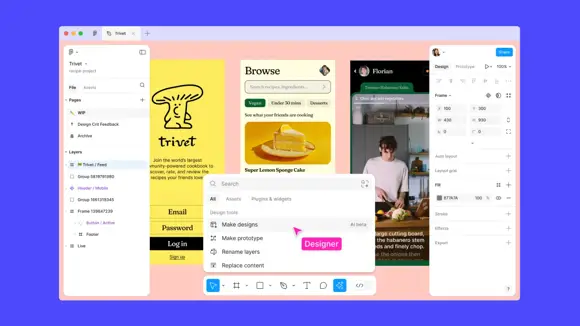
2. User Research Made Easy – Maze
When it comes to user research, Maze is our go-to. This advanced tool helps us craft interview questions and helps with suggestions for follow-up questions. Post-interview, Maze’s AI steps in to identify patterns and conduct analyses, saving us tons of time.
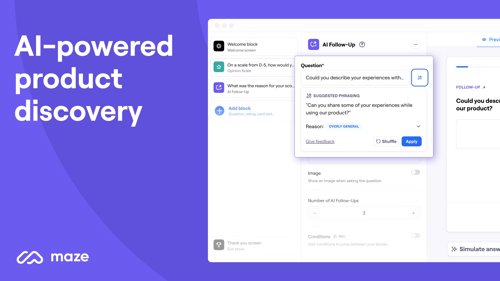
3. 3D Visuals – Firefly & Luma Dream Machine
Need some 3D visuals but don’t know where to start? We love working with Adobe Firefly. We use it to create quick 3D setups, often pairing it with Figma AI or InDesign to remove backgrounds and further refine designs.
If we want to bring our 3D creations to life, Luma Dream Machine is our tool of choice. This AI model quickly turns images and text into high quality, realistic videos.
Just remember, the key to success with AI is specificity—vague prompts won’t get you far. And if you’ve worked with AI already, you know the art of prompting is not for the weak.
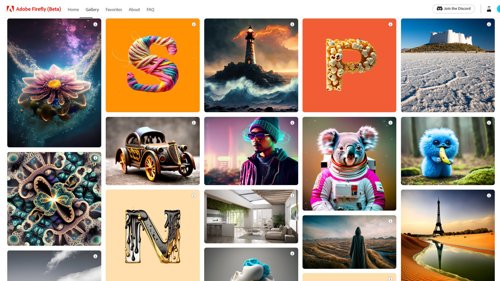
4. Realistic Imagery – Midjourney
One of the top-tier and best-known AI tools is of course Midjourney. We’ve tested other tools as well, but it continues to be our top pick. We use it for creating images for website mock-ups, pitches, content ideas and more. The recent 6.1 update has made the images even more detailed and lifelike, keeping Midjourney at the top of the AI photography game. A true game-changer when it comes to getting clients on board with our vision.

5. Quick Brainstorming – Ideamap & Figjam AI
Ideamap and Figjam AI are lifesavers at the start of a design project. These tools generate flowcharts and explore possible directions your design could take. While they won’t deliver unique ideas on a silver platter, they’re fantastic for broadening your creative horizons—and hey, coming up with those unique ideas is the fun part, right?
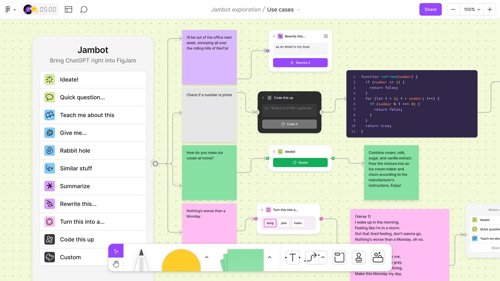
The Challenge of AI in UX
One of the biggest challenges, we’ve also experienced with AI is ensuring that it’s designed with empathy and ethics in mind. AI can easily make biased assumptions if not carefully managed. For example, Amazon’s AI recruiting tool showed bias against women because it was trained on male-dominated resumes. Similarly there are unfortunately many examples such as AI image generators that produce stereotypical depictions of ‘white’ doctors and 'white' female nurses.
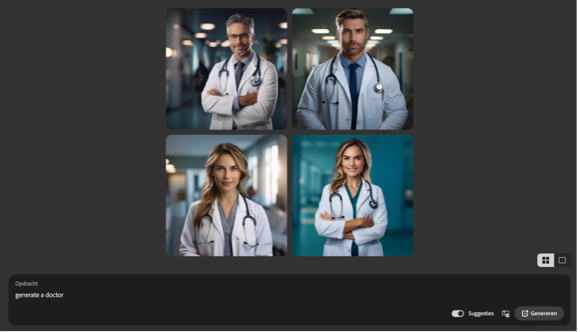
Bottom line
Tools like Figma’s AI feature and Maze streamline our prototyping and user research, allowing us to work more efficient. Meanwhile, Adobe’s Firefly and Luma Dream Machine bring our visual concepts to life with stunning 3D visuals and dynamic videos. For realistic photography, Midjourney sets the standard, and when it comes to brainstorming, Ideamap and Figjam help us explore every possible design direction.
Yet, as powerful as these tools are, they’re only as effective as the human creative mind behind them. The true magic of UX design—empathy, innovation, and ethical consideration—still lies in our hands. So, embrace these AI tools as your creative allies, but never forget that the most critical tool in your arsenal is you!




